

- BYPASS GOOGLE ACCOUNT VERIFICATION LG STYLO 5 HOW TO
- BYPASS GOOGLE ACCOUNT VERIFICATION LG STYLO 5 APK
- BYPASS GOOGLE ACCOUNT VERIFICATION LG STYLO 5 ANDROID
- BYPASS GOOGLE ACCOUNT VERIFICATION LG STYLO 5 FREE
Step 5: Tap on the View to browse the URL on the browser, download and install the apk on locked phone by clicking on Download button.
BYPASS GOOGLE ACCOUNT VERIFICATION LG STYLO 5 ANDROID
Step 4: Sending the instruction to Google locked phone directly once started, the instruction will wake up Google locked Android phone by pop-ups, it's important to keep connection, or the phone won't receive the instruction with success. So you should recheck the model information from the list, then click on Start button to go on. Step 3: The Google account removal will download the exact apk package for Google locked Android phone according to your phone model. Click on Next to go on when you've selected the model information. Connect only the Google locked Android phone to computer, the locked Android phone should be linked to the WIFI at the same time. Step 2: Connect Google locked Android phone to computer via USB cable, and keep connection during the whole process. Step 1: Click on the Download icon from above, and from the feathers on EelPhone, click on Remove Google Lock to bypass Google lock.
BYPASS GOOGLE ACCOUNT VERIFICATION LG STYLO 5 HOW TO
Part 1: How to Bypass Google Account Lock without Google Account in Effective MethodĮelPhone Google Account Removal, provides one effective way to remove Google lock on Android phone without Google account, with the detailed guide on the removal, in clicks, you can bypass Google lock on Android phone.
BYPASS GOOGLE ACCOUNT VERIFICATION LG STYLO 5 FREE

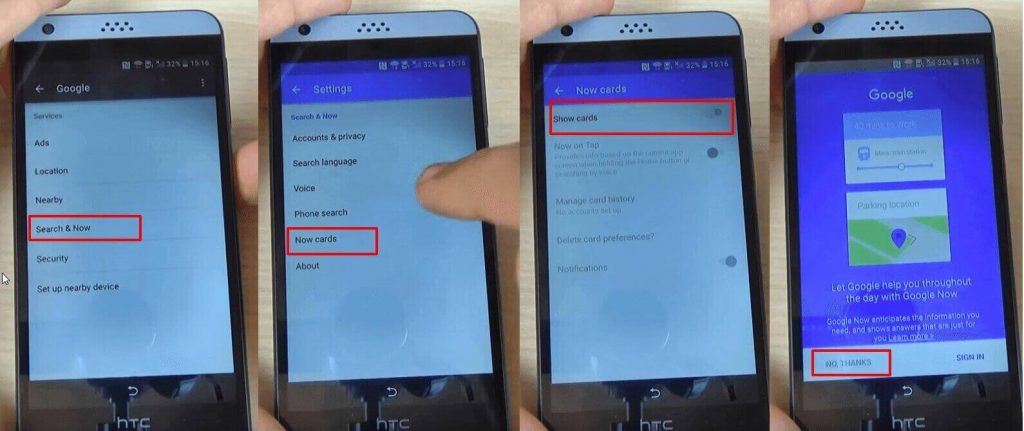
Check the guidelines below in order to learn how to use Pangu and remove the FRP protection from your Google account: The info listed below should work for all Samsung devices and LG, Mi, Vivo and Oppo smartphones, too. This guide is great for those that have bought phones from a 3rd party and they forgot to remove their original Google account.

This tutorial will work without the need of connecting your phone to your PC. Pangu will help you remove the previous Google account and remove the lock screen security, so taht you will be able to regain control over your device. This page contains all the info that you need to read in order to learn how to use Pangu FRP Bypass Tool. Download Pangu FRP Bypass and Unlock your phone:


 0 kommentar(er)
0 kommentar(er)
